Building a successful online business can seem daunting, especially when you’re starting from scratch with minimal experience. However, in today’s digital age, there are countless opportunities to create passive income streams with the right strategy and dedication. One such business venture I explored was selling Google Sheets templates.
What started as a simple idea has turned into a $5K per month business, offering users tailored templates for various personal and business needs. In this blog, I’ll walk you through the exact steps I took to build this business, sharing practical tips and strategies you can use to replicate my success.
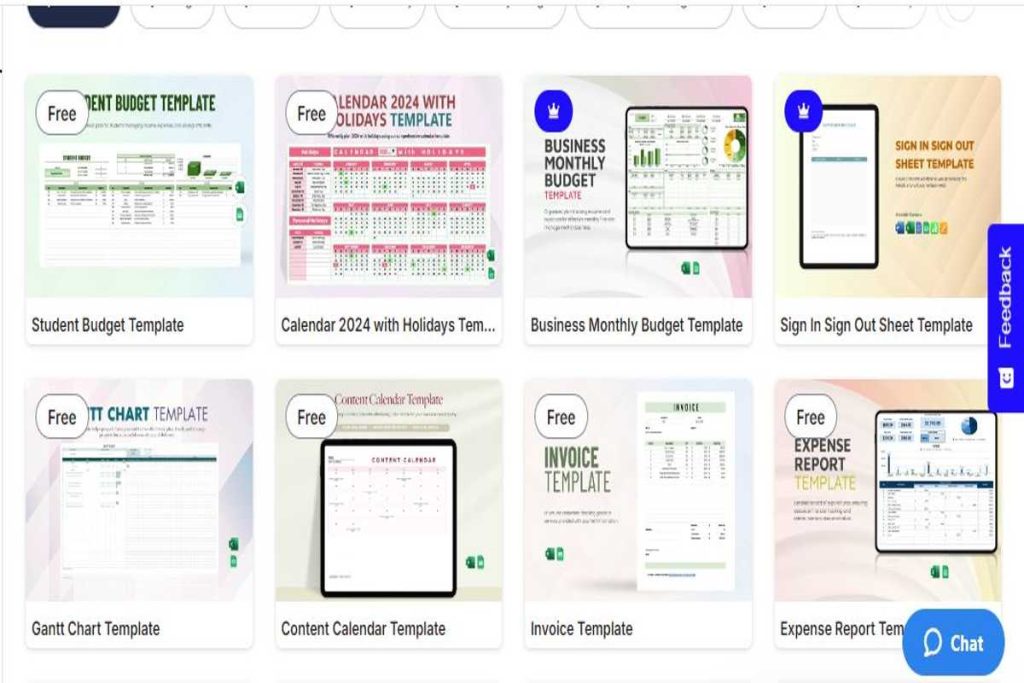
1. Finding My Niche
The first and arguably most crucial step in building a successful business is finding your niche. There are millions of Google Sheets users, but not all of them are looking for the same thing. Instead of trying to cater to everyone, I focused on a specific audience that would find my templates invaluable.
How I Chose My Niche:
- Identify Your Skills: I started by analyzing my strengths. I had a background in data analysis and an interest in productivity tools, so I knew I could create valuable templates that help users manage their data efficiently.
- Research Market Demand: Next, I did research to identify what people were searching for. By exploring Google Sheets-related forums, online communities, and tools like Google Trends, I noticed a consistent demand for project management templates, budgeting tools, and workflow automation.
- Target a Specific Audience: Instead of creating generic templates, I decided to focus on niches such as small businesses, freelancers, and individuals looking for personal finance solutions. This allowed me to tailor my products to meet specific needs.
2. Creating Valuable Google Sheets Templates
Once I identified my niche, the next step was to create high-quality Google Sheets templates that would offer real value to my audience. The key to my success was developing templates that weren’t just simple spreadsheets but were robust tools designed to solve specific problems.
How I Created My Templates:
- Focus on User Experience: I made sure each template was easy to use, even for people with little to no experience with Google Sheets. I included clear instructions and user-friendly designs to ensure anyone could navigate the template easily.
- Offer Customization: People love the ability to tailor products to their needs, so I built flexibility into my templates. Users could easily modify them to fit their unique situations, whether it was a monthly budget tracker, project management tool, or CRM.
- Test and Improve: Before selling my templates, I tested them extensively to ensure they worked flawlessly. I also shared them with a few friends and colleagues to get feedback and improve them further.
3. Building a Simple Website
To start selling my templates, I needed a platform where potential customers could browse and purchase them. Rather than investing heavily in a complex website, I decided to build a simple, clean site using website builders like WordPress and Shopify, which allowed me to get up and running quickly.
Steps to Building My Website:
- Choose the Right Platform: I opted for Shopify to build my website because of its ease of use, built-in payment processing, and inventory management. It’s also optimized for eCommerce, making it easy to upload and sell digital products like Google Sheets templates.
- Create a Professional Design: I used a simple, minimalist theme to keep the focus on my templates. I ensured the design was clean, professional, and easy to navigate so users could find what they needed quickly.
- Include Clear Product Descriptions: Each template had a detailed description outlining its features, benefits, and use cases. I also included screenshots and demo videos to help customers understand how the templates worked.
4. Pricing My Templates
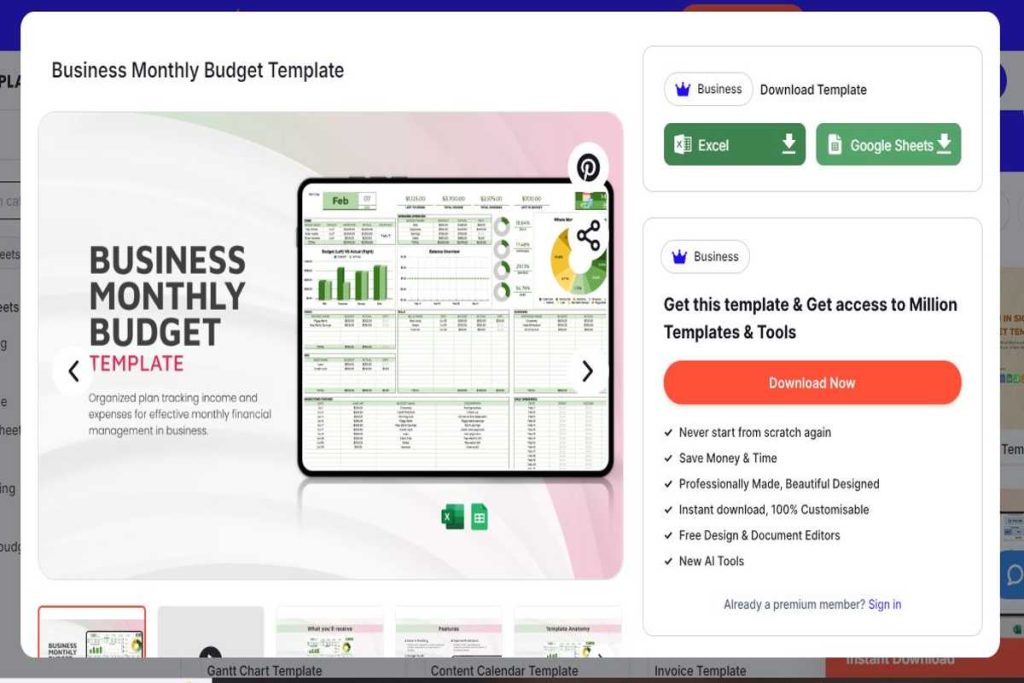
Pricing digital products like Google Sheets templates can be tricky. You want to ensure your products are affordable enough to attract buyers while still reflecting the value they provide. I experimented with different pricing strategies before settling on the sweet spot that worked for my audience.
Pricing Strategies I Used:
- Start Low, Then Increase: In the beginning, I priced my templates relatively low to attract more customers and gain reviews. As my reputation grew and I added more value to my products, I gradually increased the prices.
- Offer Bundles: To encourage larger purchases, I created bundles where customers could buy multiple templates at a discounted price. This boosted my average order value and increased overall revenue.
- Provide a Free Sample: Offering one or two free templates helped me build trust with potential customers. They could try the free version before committing to paid templates, which often led to future sales.
5. Leveraging SEO and Organic Traffic
One of the key factors behind my $5K/month business success was learning how to drive organic traffic to my website. Rather than relying solely on paid ads, I focused on search engine optimization (SEO) to bring in potential customers who were actively searching for Google Sheets templates.
SEO Strategies I Implemented:
- Keyword Research: I identified relevant keywords by researching what people were searching for on Google. I used tools like Ahrefs and Ubersuggest to find long-tail keywords such as “Google Sheets budget template,” “small business project tracker,” and “automated CRM template.”
- Optimize Product Pages: I optimized each product page with relevant keywords, ensuring the titles, descriptions, and tags aligned with what my audience was searching for. This helped my templates rank higher in search results.
- Create SEO-Optimized Blog Content: In addition to product listings, I created blog posts around topics like “How to Use Google Sheets for Budgeting” and “Top 5 Google Sheets Hacks for Small Businesses.” These articles brought in traffic and directed readers to my templates.

6. Promoting My Templates on Social Media
Social media played a significant role in growing my business. By sharing helpful content and engaging with potential customers, I was able to build a following that turned into paying customers.
How I Promoted My Business on Social Media:
- Join Relevant Groups: I joined Facebook and LinkedIn groups where my target audience hung out, such as entrepreneur groups, freelance communities, and small business forums. I didn’t push my products right away but instead participated in discussions and shared valuable tips. Over time, people started visiting my website and buying my templates.
- Share Free Resources: I created valuable, shareable content on Instagram, Pinterest, and Twitter, such as infographics and short video tutorials on using Google Sheets. I linked these posts to my website, driving traffic and increasing sales.
- Collaborate with Influencers: I reached out to influencers in the productivity and entrepreneurship space, offering them free templates in exchange for reviews or mentions. This helped me gain exposure to a larger audience.
7. Using Email Marketing
Email marketing is one of the most effective ways to build relationships with potential customers and increase sales. By creating an email list, I was able to keep in touch with people who visited my site but didn’t purchase right away.
Email Marketing Strategies:
- Offer a Lead Magnet: I offered a free downloadable Google Sheets template in exchange for email addresses. This helped me grow my email list quickly.
- Nurture with Valuable Content: Rather than bombarding my subscribers with sales pitches, I provided valuable content such as tips for using Google Sheets, productivity hacks, and special offers.
- Run Promotions and Sales: Periodically, I ran sales or offered discount codes to my email subscribers. These promotions created urgency and often led to a spike in sales.
8. Generating Passive Income
One of the best things about selling Google Sheets templates is that, once the templates are created, they become a source of passive income. I don’t have to constantly create new products to make money. Instead, I can continue earning from the same templates over and over again.
How I Scaled My Passive Income:
- Automate the Sales Process: Using Shopify’s digital delivery system, customers receive their templates automatically after purchase. This hands-off approach means I don’t have to manually send the products, allowing me to focus on marketing and growth.
- Diversify My Offerings: As I started generating more income, I reinvested the profits by expanding my product line. I added templates for different industries and needs, increasing my potential customer base.
- Offer Custom Services: While most of my income comes from selling pre-made templates, I also offer customization services for clients who need personalized solutions. This allows me to charge a premium for more complex projects.
9. Dealing with Competition
As the demand for Google Sheets templates grew, so did the competition. To stay ahead, I focused on creating unique, high-quality templates that stood out from the rest.
How I Stayed Competitive:
- Constantly Innovate: I regularly updated my templates to include new features and keep them relevant. I also listened to customer feedback and improved my products based on their suggestions.
- Provide Excellent Customer Service: Responding quickly to customer inquiries and providing exceptional support helped me build a loyal customer base. People appreciate great service and are more likely to recommend your products to others.
- Offer Value Beyond the Product: I included video tutorials and user guides with my templates, making it easier for customers to get the most out of their purchase. This added value helped differentiate my templates from those of my competitors.
10. Staying Consistent and Patient
Building a $5K/month business didn’t happen overnight. It took time, consistency, and a lot of patience. There were ups and downs, but staying focused on my goals allowed me to keep moving forward.
Tips for Staying Consistent:
- Set Achievable Goals: Rather than aiming for massive growth right away, I set small, achievable goals for myself. Each milestone helped me stay motivated and focused.
- Track Your Progress: I tracked key metrics such as website traffic, conversion rates, and customer feedback. This allowed me to see what was working and what needed improvement.
- Celebrate Small Wins: Every sale, positive review, and new customer was a win worth celebrating. Recognizing these achievements kept me motivated and energized for the next challenge.
Conclusion
Building a $5K/month business selling Google Sheets templates is not only possible but highly achievable with the right approach. By finding your niche, creating valuable products, leveraging SEO and social media, and consistently improving your offerings, you can create a sustainable, passive income stream.
The journey requires patience, persistence, and a willingness to learn, but the rewards are well worth the effort. Whether you’re looking to supplement your income or build a full-time business, selling digital products like Google Sheets templates can be a lucrative and fulfilling path.

